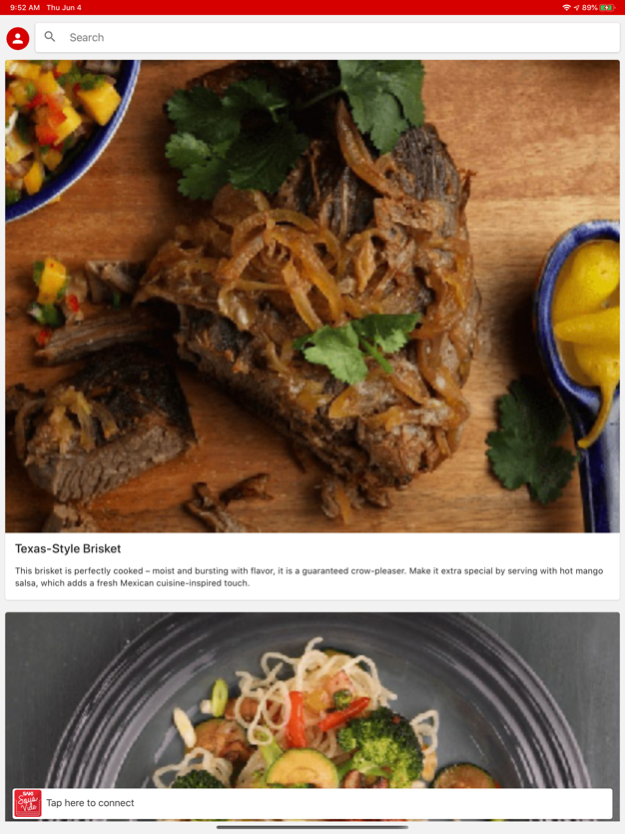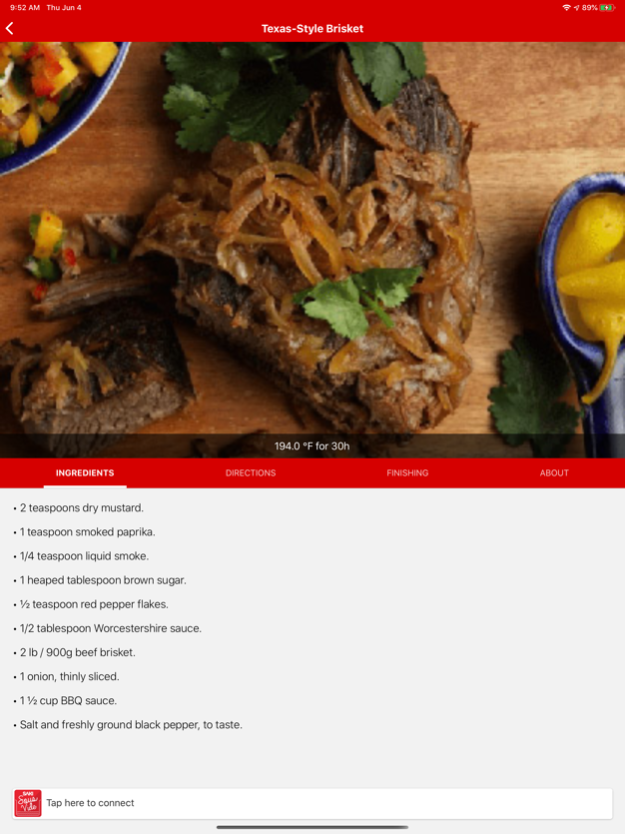Saki Sous Vide
Continue to app
Free Version
Publisher Description
- ATTACH. EAT. REPEAT. AUTOMATIC COOKING HAS NEVER BEEN EASIER. 1. Attach the Saki Sous Vide Cooker to a pot filled with water. 2. Set the time & temperature (manually or via the app). 3. Place food in a sealable bag, then drop in the pot. When cooked, take meal out of the bag - 100% ready to eat. Bon Appetite!
- HELLO, 5-STAR PERFECTION COOKING! BYE, BYE OVERCOOKING, rare centers or dry edges! Get your homemade restaurant-quality deliciousness at any time with the Saki Sous vide Cooker - designed to maximize food’s natural moisture, yumminess, tenderness, flavors, and juices.
- COOK FROM YOUR PHONE - WIFI FOR SMART REMOTE CONTROL – Master spectacular meals without lifting a finger! The sous-vide immersion circulator can be fully controlled via the cool app, allowing you to roam free, away from the kitchen. “Cook” from the couch, or while enjoying a hot bubble bath.
- MAKE LIFE SIMPLE WITH HANDS-OFF POWERFUL QUALITY – With an accurate timer, precise temperature sensor, stainless steel pump, flow direction control, and a fully-adjustable clamp, Saki is the supreme kitchen appliance that uses smart, remotely-controlled to upgrade your “cook healthy” experience!
- “DARING RED” TO ADD A SPLASH OF COLOR! Passionate about cooking? Then RED is your color. A smashing addition to any contemporary kitchen decor. A stunning gift for any massive foodie in your life, on any occasion (Christmas, housewarming, new home, happy birthday or just because). Perfect for meal prep veggies, meat, steaks, ribs, rice and many more.
About Saki Sous Vide
Saki Sous Vide is a free app for iOS published in the System Maintenance list of apps, part of System Utilities.
The company that develops Saki Sous Vide is Saki Kitchen Inc. The latest version released by its developer is 1.0.
To install Saki Sous Vide on your iOS device, just click the green Continue To App button above to start the installation process. The app is listed on our website since 2024-04-20 and was downloaded 1 times. We have already checked if the download link is safe, however for your own protection we recommend that you scan the downloaded app with your antivirus. Your antivirus may detect the Saki Sous Vide as malware if the download link is broken.
How to install Saki Sous Vide on your iOS device:
- Click on the Continue To App button on our website. This will redirect you to the App Store.
- Once the Saki Sous Vide is shown in the iTunes listing of your iOS device, you can start its download and installation. Tap on the GET button to the right of the app to start downloading it.
- If you are not logged-in the iOS appstore app, you'll be prompted for your your Apple ID and/or password.
- After Saki Sous Vide is downloaded, you'll see an INSTALL button to the right. Tap on it to start the actual installation of the iOS app.
- Once installation is finished you can tap on the OPEN button to start it. Its icon will also be added to your device home screen.